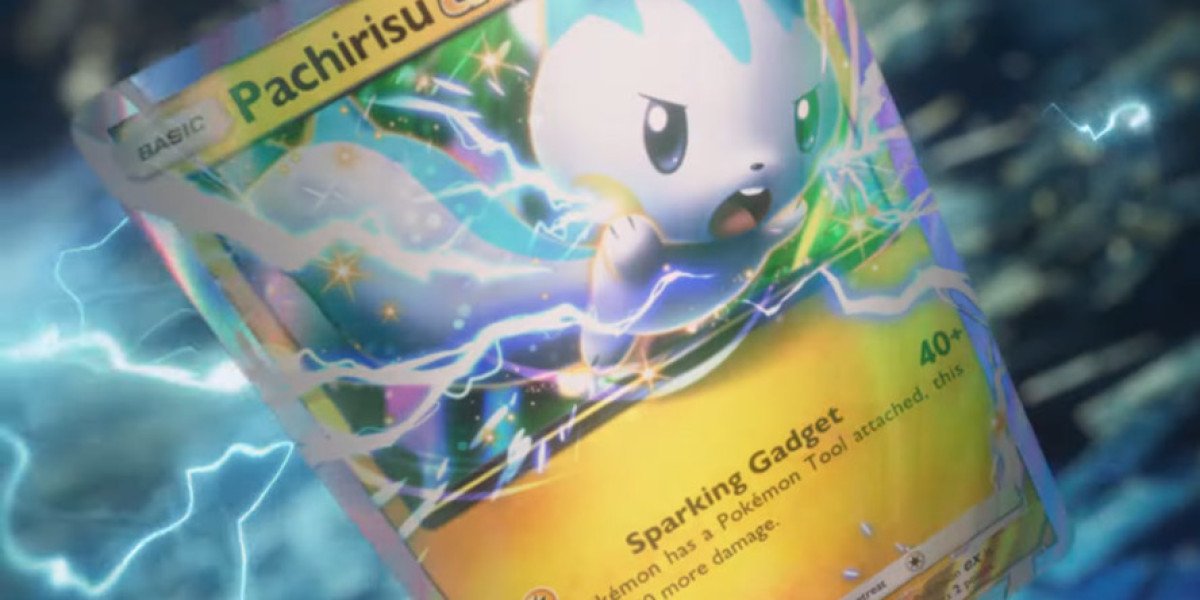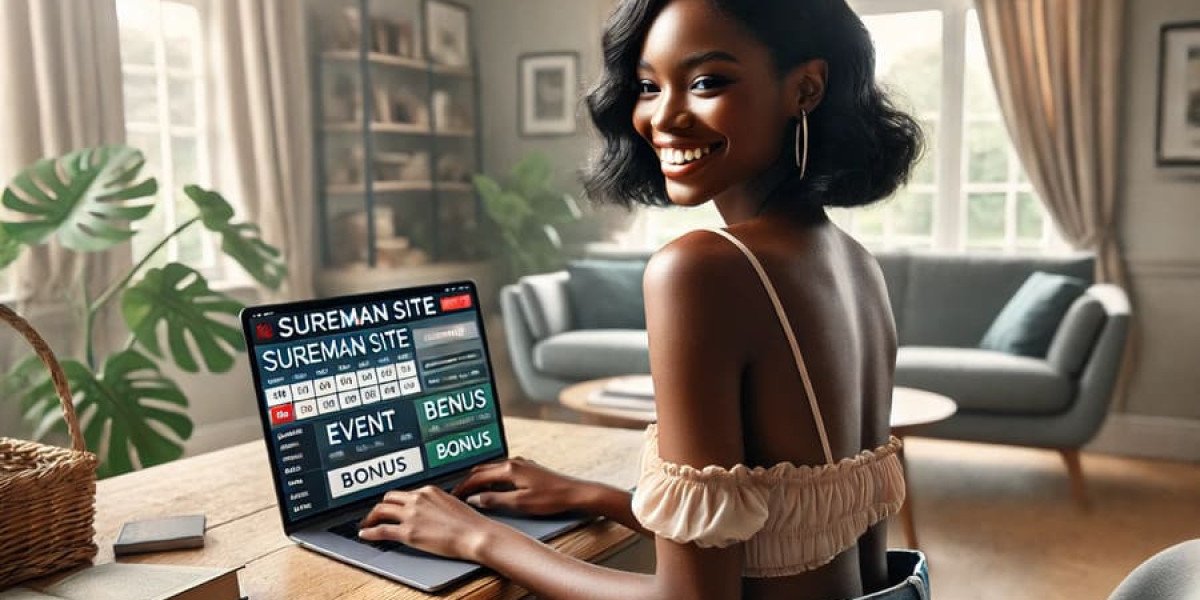That perfect stitch starts way before thread meets fabric. It all begins with a great digital file. For most big embroidery machines, this means a DST file. The right service for your DST file format is a game-changer. It separates crisp, clean work from a tangled disaster. This choice can save you a lot of time and materials.
This guide has everything you need to know. We will explore how to find the best service for your project. I’ll show you how to prep your art. You will get tips for a top-notch file every single time. Let's turn your ideas into stitch-perfect designs.
Why a High-Quality DST File Format is Crucial for Your Embroidery Business
So, what is a DST file? Think of it as a Tajima file format. It's super common for commercial embroidery machines. This isn't your average JPEG or PNG image file. A DST file holds specific instructions for the machine. It tells the machine where to put every single stitch. It dictates the stitch type, like satin or fill. It also signals when to trim threads. And when to switch colors.
A bad DST file is a recipe for headaches. You'll run into all sorts of issues.
- Bad Stitching: Threads will break constantly. Your fabric might pucker up. Designs won't align correctly.
- Wasted Stuff: You'll ruin good garments. Thread and stabilizer will go to waste. It adds up quickly.
- Lost Time: Your machine will throw errors. You'll have to redo jobs. Production slows to a crawl.
- Wrong Designs: The final product won't look like your art. That's a huge problem for customers.
For any serious embroidery business, quality digitizing is a must. It is not some optional extra. It’s a core part of making a profit. A clean DST file lets your machine run smoothly. Your products will look amazing. And your customers will be thrilled.
What to Look For in the Best Embroidery Digitizing Services
So many digitizers are out there. How do you pick the right one? Price matters, of course. But it is not the only thing. A cheap file can ruin an expensive jacket. That is definitely not a good deal. Here are the big things to check. Look for these when you need the best embroidery digitizing services.
1. Real Skill and Experience
A good digitizer is an artist. They are not just clicking buttons in software. They are a true craftsperson. They get how different fabrics react. They know how to adjust stitch density. They master pull compensation and underlay. This knowledge prevents puckering and warping.
- Find a specialist: Do they know your design type? Maybe you do small text or complex logos. Or perhaps you need 3D puff embroidery.
- Look at their work: Always check their portfolio. See the samples they have done. Are the stitches clean and neat? Are the lines sharp? Does it look professional?
2. Good Communication and Support
Talking things through is so important. Your digitizer needs to get your vision. You also need to know about any design limits. Clear communication is a two-way street.
- Are they responsive? How fast do they reply to you? A good partner answers your questions quickly. They should be helpful and friendly.
- Do they ask questions? A great digitizer will ask about your art. They'll want to know the size you need. They will ask about the fabric you plan to use. This shows they care about the result.
- What about problems? What if the file just doesn't stitch right? A solid service will offer to revise it. Often, they do this for free. They will fix issues caused by their work.
3. Turnaround Time
Time is a valuable resource in business. You need a partner who delivers good files fast. Many services offer a 24-hour turnaround. Some even have rush options for tight deadlines. Be careful of "instant" results promises. Quality digitizing is done by hand. It takes skill and focus. It simply cannot be automated perfectly.
4. File Types and Machine Needs
We are talking a lot about DST files here. But a flexible service should offer other formats. You might needers, JEF, or .EXP files. Make sure they can give you what your machine needs. They should also give you a digital proof. This is often a PDF file. It shows the stitch count and color order. It also lists the final dimensions.
How to Prepare Your Artwork for Custom Embroidery Services
The quality of your original file matters a lot. It directly affects the final digitized version. A clean, sharp image is your first step. Following these tips helps your digitizer work their magic. You will get the best possible DST file.
Step 1: Pick the Right Image Format
Vector files are the best. These are formats like .AI, .EPS, or .SVG. They use scalable lines and paths. This gives the digitizer clean shapes to work with. If you don't have a vector, don't worry. A high-resolution raster image can work too. Use .PNG, .JPEG, or .PSD files. Just make sure it's at least 300 DPI. That should be at the final embroidery size. A blurry image will create a sloppy stitch file.
Step 2: Keep Your Design Simple
Remember, embroidery is not printing. You cannot stitch tiny details perfectly. You also can't replicate smooth gradients. Photorealistic effects are out of the question with thread.
- Text: Make sure your text is big enough. It needs to be bold enough to be read. Super thin fonts just get lost. Tiny letters become unreadable blobs.
- Colors: Try to use fewer colors. Most logos look great with a simple palette. Every color change adds more time. It also adds complexity to the job.
- Details: Get rid of small, fine lines. Ditch the shadows and gradients. These things just don't translate well into thread. They often make the design look muddy and confusing.
Step 3: Give Clear Instructions
Don't just email a file and hope for the best. When you contact a custom embroidery services provider, be specific. Give them a detailed brief. Include all of this information:
- Final Size: Tell them the exact height and width.
- Fabric Info: What are you stitching on? A cotton polo? A fleece hoodie? A structured cap? This is so important for the stitch settings.
- Placement Details: Where is the design going? Left chest? Full back? On a sleeve?
- Special Notes: Mention any other needs. Maybe you want a certain stitch type. Or you need two elements to line up just right.
Pro Tips for a Perfect Stitch-Out Every Time
Getting a great DST file is just the start. How you use it on your machine is equally vital. Your process makes a huge difference.
- Always do a test run. Before you embroider that final product, stop. Stitch a test sample first. Use a scrap of the exact same fabric. This lets you catch any issues early. You can check tension or density problems. This saves you from ruining a nice garment.
- Use the right stabilizer. Backing is not optional. You absolutely need it. It supports the fabric while stitching. It stops the material from stretching or puckering. The stabilizer type you need depends on your fabric. Its weight and stretchiness are key factors.
- Check your machine's settings. Make sure your thread tension is right. Wrong tension is a huge cause of thread breaks. It also leads to ugly stitches. Also, pop in a new, sharp needle. Use one that is right for your fabric.
- Match your thread to the design. Always use high-quality embroidery thread. Cheaper thread frays and breaks more often. This causes a lot of frustration. It also slows down your entire production line.
- Don't resize a digitized file. Avoid scaling a DST file in your software. Don't change it by more than 10-20%. This messes up the stitch density. It changes the file's properties. The whole design's integrity is compromised. If you need a different size, get it re-digitized. It is always the best way.
Finding Your Perfect Digitizing Partner
Finding the right service for your DST files is huge. It's a key move for a successful embroidery business. The best partner has technical skills. They also offer great communication and support. They basically become part of your team. They help you make beautiful, top-quality products. The kind of products that make customers happy.
Take your time to check out different services. Give them clean art and clear directions. And always test the files they send back. When you focus on quality from the start, good things happen. Your production will run smoother. Your final work will look much more professional.
Are you ready for a perfect DST file for your project? Many businesses look to providers like 1dollardigitizing. They deliver fast, reliable, and professional digitizing. It ensures every design is ready for stitching.